There seem to be a number of people who still have the impression that User Experience (UX) is some divine attribute that is miraculously bestowed upon a few anointed applications. Other applications, they say, have no UX. There is also a belief that this manifestation of divine inspiration is a recent phenomenon, and that prior to a couple years ago, nothing had UX.
Little could be further from the truth.
UX is something that most things, not just software, have in spades. It’s not a question of whether something has UX or not, it’s a question of whether the UX is good, bad or indifferent.
Take, for instance, my relatively new alarm clock that has been annoying me immensely. It has a relatively simple role to fulfil; namely waking me up in the morning. But the way it goes about it is incredibly frustrating.
Pressing a button makes it beep
I have owned a number of alarm clocks and the one thing that they all have in common is that every time you press a button they beep. Setting the alarm clock discreetly after you’ve been out late and your partner is already in bed doesn’t seem possible (other than by taking the alarm clock into another room, but that is hardly great UX either). I get good tactile and visual indicators when I’ve pressed a button, I might even hear a soft click, so why does it need to beep like it’s time to wake up?
Setting the alarm is a nightmare
This particular alarm clock is a pretty simple digital one. It has two screens, one displaying the current time and one showing the time the alarm is set for, which also allows you to change and activate it.
I have an arrangement with my wife that every other morning I get up early with the kids, whilst she gets up with them on the alternate mornings. This doesn’t seem an unreasonable thing to do, but my alarm clock does! When I go to the alarm screen (beeping away merrily in the process) it allows me to change the alarm time. However once I have changed it, the screen switches back to the current time, with the alarm left unset! I need to go back to the alarm screen to activate the alarm, then manually go back to the current time. Three more beeps!
Why wouldn’t I want the alarm to be activated having just set it? Surely that’s a more sensible default behaviour?
What does this have to do with UX in software?
This is a great reminder of how even a simple activity can be transformed into a frustrating one by a poor interface and a terrible workflow.
Understanding how your users are going to interact with the application, and integrating that workflow from the start, is an important, if not vital, part of creating a great UX.
My alarm clock is an example of something that has achieved all of its functional needs. If you like it has passed all the unit and acceptance tests. However the way it works is suboptimal and forces the user, me, to work how it wants me to, rather than the other way around. An alarm clock is unlikely to ever have a great UX, I can only get so excited about setting an alarm, however it can definitely have a bad UX. In this case, the best UX it can have is one that is imperceptible, one that doesn’t make it difficult to set the alarm and doesn’t wake up my wife.
Discovering the essential user workflow is something that can only really be achieved by talking to and, even better, observing the users. To help facilitate this at Caplin we use narrative journey maps to uncover the real user behaviours and determine what they are actually trying to achieve.
Personas are another tool, allowing the characteristics of the target user(s) to be distilled into something tangible. They serve as a constant reminder who the product is being developed for, and what their needs are. In the case of my alarm clock, a persona based around someone with a partner who comes to bed later would almost certainly have led to a better product for my purposes.

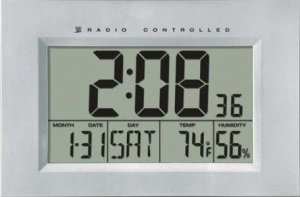
The alarm on Android phones came as a surprise to me, and has stopped me setting the wrong alarm time many times! When you set the alarm time, it automatically activates that alarm, and for a few seconds displays how many hours and minutes until the alarm is going to go off. When you see the alarm telling you its not going to activate for 4 days, and you’re expecting to be woken up in several hours, you immediately know something is wrong — you’ve likely set a weekend mode alarm or something.
Sad really that a dedicated alarm clock can’t be as good as an app!
I agree. My previous alarm clock was much better than this one, but still made beeping sounds. I have only used the alarm on my iPhone in a couple of instances and have not really formed an opinion on how it performs. I certainly don’t recall anything cool like it warning that it will only activate in a few days time, but that may simply be due to my unfamiliarity with it.
I really like the alarm on Android phones. Particularly that you indicate which days of the week it is active, and that the lock screen shows you the next time it will go off.
I suspect that the UX for electronic alarm clocks was set years ago when the chipsets were designed, and the same few chipsets have been used since then – no incentive to change them, as there isn’t a lot of profit to be made from manufacturing and selling cheap alarm clocks. Personally I like the Discworld version of the PDA that Captain Vimes gets as a present (can’t remember in which paricular Discworld novel). It’s powered by a particularly aggravating demon, who pops up at random intervals singing the irritating alarm tune (bing-bong-bingly-boip) and informs the Captain of some particularly uninteresting appointment that he didn’t know he had and doesn’t want to go to. It may be awful but at least it has novelty value.
My particular “bad UX” hate is software that dictates to the user that it must be attended to (“install this update now”). A cardinal rule of a good UX is that users must feel that they are in control – sadly not the case with quite a lot of software from big-name suppliers.
Hi John. There are definitely better dedicated alarm clocks that are available, as mentioned above my previous one was much better, albeit more expensive. There might not be a lot of profit to be made from building the alarm clocks and the chipsets may not have changed much for years, but I find it hard to believe that they couldn’t tweak the “workflow” to make the UX a more pleasurable (read not frustrating) one.
That said, I really like the idea of an alarm clock that is aware of your appointments, and even your typical alarm habits (e.g. every Monday I tend to set an alarm for 06:20, but on Tuesdays I set it to 06:00), to prompt you for an alarm time. I think this functionality ties in very much with a smart phone being used as an alarm clock, much as Dominic has described with his Android phone above.
My favourite example is toilet door locks. Operations a toilet door lock should support:
Despite this being simple, and solved well by many simple designs, so many toilet doors have overcomplicated designs that fail at one of those in favour of optimising some irrelevant part of the process (like allowing you to open the door without taking a separate unlocking step). The push buttony locks are enormously irritating to me. Someone’s put a lot of thought and effort and design into making it worse…
Hi Adam. That’s a good example too. Innovation is a great thing, however you should not forget about the core functionality that needs to be supported.