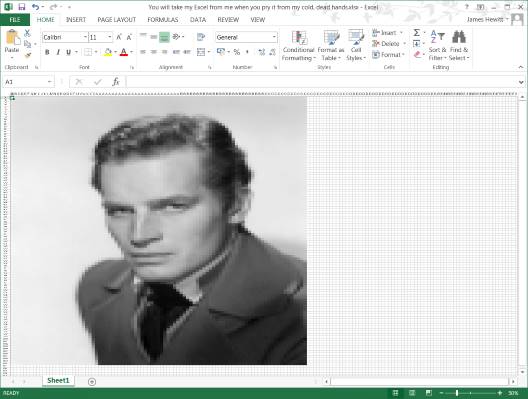
Google Sheets is a peerless collaboration tool; Excel is the Swiss army knife of business software. Many staff at Caplin have demanded their right to bear Swiss army knives!
To find out how we came up with these conclusions read my article on the Caplin migration from Microsoft to Google called “You will take my Excel from me when you pry it from my cold, dead hands”
Conclusions
Excel is pretty good at what it does, and people will use it for EVERYTHING.
Not everyone likes change. There seems to be a fairly clean split within Caplin between people who like the latest thing (neophytes), and people who would dearly love for no new things to be invented ever, so they can keep using the ones they have to get on with their jobs already (luddites).
Why should we tell the luddites what to do? The only acceptable reason can be to improve things. If the change ends up making things worse, we have not done the right thing!
Change costs money, time and resource (=money). Spending money on things just because they are ‘cool’ is behaviour best kept outside of the office.
Excel is deeply embedded. People do things like create databases using Excel, and link across file systems. These complicated webs are difficult to transfer into Google Sheets.
Database integration:
- Google Sheets does not allow you to get data from a private database – all data connections must be made over the public internet
- This makes connecting to legacy accounting systems impossible
As with I suspect any organisation of our age, we have gigabytes of old spreadsheets going back years. Will they convert to Google Sheets? Who knows!
We sell a real-time data adaptor for Excel (SL4XL), which is actively used by our clients
Exchange of documents with our clients:
- Despite the well-established benefits of using document publishing formats such as PDF, we routinely receive documents in Microsoft Office formats (Word, Excel). Half the time these have formatting problems even when using Microsoft Office to open them
- Google Docs does convert Office files, but will it cope with complicated formatting and formulae?
Little useful features such as the ability to sort data by colour, and split tabulated data to columns.
