FX Tiles provide the ability to trade and view the rates of FX currency pairs. The Caplin FX Tiles are configurable, allowing users to set both the volume and the settlement or value date of the Tiles, to subscribe to relevant rates.
One of the issues with this configuration however, is that it is possible for users who are glancing at their tiles, to not notice that the Tile is configured in a unique manner.
Many users may have their favourite Currency Pairs displayed as Spot Tiles in their FX Professional setup. If the user is thinking about doing a forward trade, they may briefly set their Settlement Date to this Forward Date or Tenor, to see what Forward Points the bank is offering.
Requirements
The problem with this arrives, when the user does not remember to set the Tile back to Spot. Some users implicitly expect their Tiles to be set as Spot Tiles, and may not think to check the Settlement Date before making decisions based on the All-in Rate that they see on the Tile.
To help traders, we have spent some time recently looking at how to better indicate that a Tile is set as a Forward, or to put it another way, the Tile is set as Non Spot.
Iterations
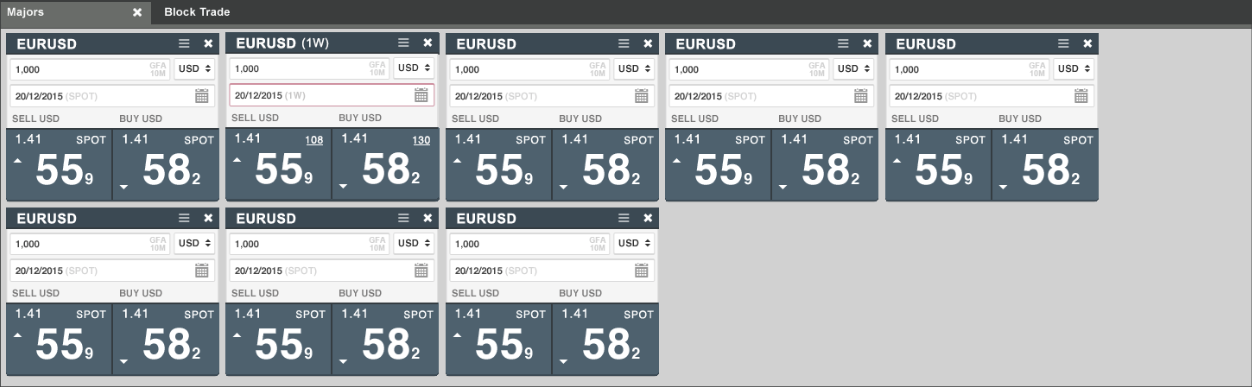
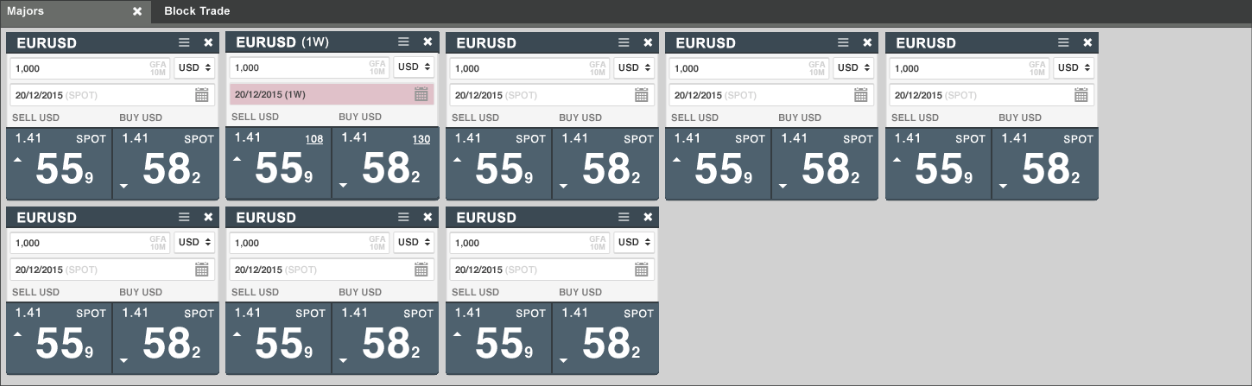
There are many ways for us to achieve this functionality, including some rather radical solutions, such as resetting the Settlement Date to Spot after a short amount of time if the user stops using the tile.
At the forefront of our minds, was to make sure that the screen kept its clean look and still be easy to use. In early iterations, we tried highlighting the Settlement Date fields. While this was very effective at informing the user that there was something “non-standard” about the Tile, it was also very glaring and too intrusive.
The user’s eye would be immediately drawn to the Non Spot tile, distracting from the other tiles in the layout. Additionally, highlighting the date field may convey the wrong message, making users feeling as if they had made an error while interacting with the tile. This is certainly not the experience we wanted the user to go through.
Highlighting the Settlement Date is a very obvious UX decision. It follows a lot of the typical rules of UX, such as keeping the error co-located with the cause of the issue. On the other hand, we are not dealing with an error, but want to draw the user’s attention to the Tile they are looking at so that they could easily spot wether the rate they are looking at is a Forward or not.
The effect should be the same, but the method should certainly be different. These highlights implicitly indicate that the user has “departed from the standard path” and that perhaps they should do something to address this. This was not what we wanted users to experience.
The fact is, setting a Forward Date is something that we don’t want to discourage our users from doing. Setting both Spot and Forward Tiles should be a positive experience, while keeping them both obviously unique.
To achieve this we started to focus on the main difference between Spot and Forward Tiles, the Forward Points.
While we briefly discussed putting the Forward Points front and centre, which would be very obvious to users, we quickly dismissed this. The Trade Buttons on the FX Tile have enlarged pips to allow users to very easily see prices as they change. Conversely, Forward Points do not move rapidly during the day. Placing them as large numbers at the centre of the Tile would mean relegating the All-In price to a corner, where it will be difficult for users to read them as they change. It is important that users are able to see their All-In price easily.
Solution
However, the Forward Points are nonetheless incredibly important. We decided to make these far more prominent than before.
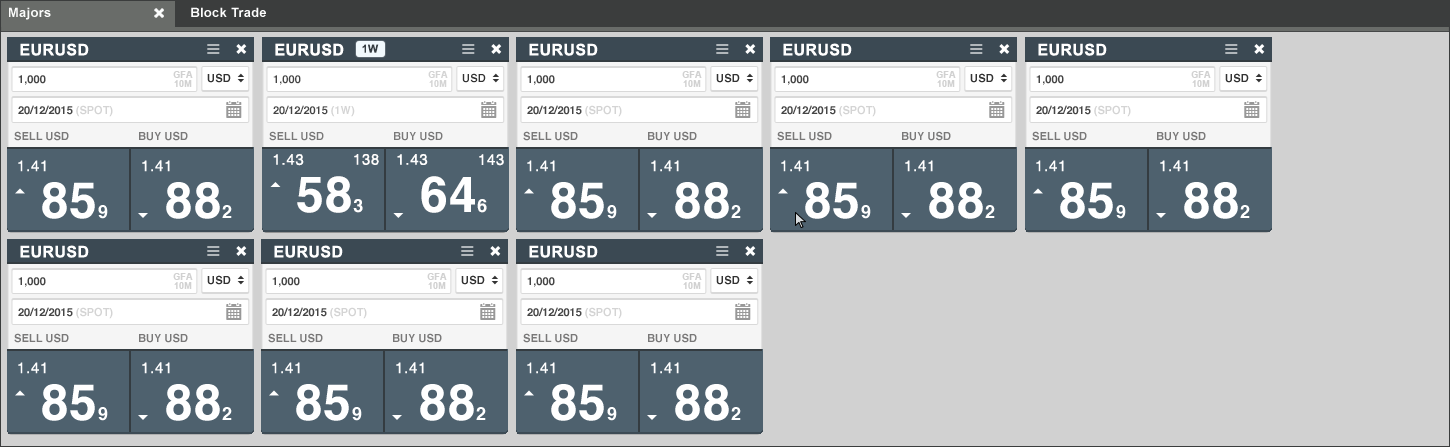
We started by removing the “SPOT” label from the Trade Buttons. It was entirely superfluous, cluttered the Tile and did not provide any information to the user. Using that same space previously allocated to the the Spot indicator to display the Forward points now clearly differentiates the Non-Spot tiles from the usual Spot tiles on the screen.
In addition, in order to highlight the difference further, we have added a Tenor Indicator to the heading of the Tile, clearly illustrating that the Tile is Non Spot. In the event that the user is using a Non Tenor Settlement Date, it displays “CD” for Custom Date. This is configurable, for those who would prefer “BR” or “BROKEN” for Broken Date.
FX Professional continues to be a highly customisable to application, and our customer can, and have, implemented other solutions, to help their users with this issue. We believe that this solution is the best foundation for our customers to build on, as they continue to deliver the best possible solutions to their traders.
